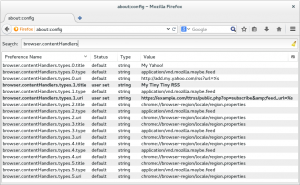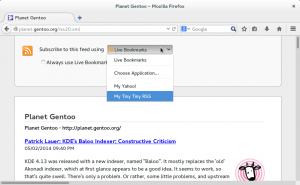Finally the day arrived, that I can say, I’m a Linux user since 10 years. On April 19 2004, I started my stage1 Gentoo Linux installation on my main workstation box. Since then, I changed my main desktop to Gnome, I adapted my work flow according to what’s possible with open source tools and I never looked back again to my old time with proprietary Windows tools.
However, I already made my first Linux experience a few years earlier than 2004. As far as I still remember, my first Linux distribution ever was SUSE Linux 7.0, which I was able to install without problems on an old computer of mine. I was kind of lost with this new concept that every small functionality is a program by itself, and why are these applications called so weird anyway? A bit later, I wanted to build a dedicated game and file server for LAN parties and it should run with an easy to maintain and lightweight alternative to Windows. The component that I was proud of the most in this server was a Promise SX4000 RAID controller which supported RAID5. I made sure that it was supporting Linux before buying it. At that time I learned the hard way, that Linux support doesn’t magically mean that the driver code is integrated into the upstream Linux kernel and therefore is supported by every Linux distribution. First, there were only some binary modules available, so my distribution for the server was Red Hat Linux 7.2. At that time RPMs were still some kind of annoying black magic to me, as there was no automated dependency resolving available by default. I didn’t know about yum which was optionally available already. Eventually, I never really could make the server work properly in the way how I imagined. Also, I learned from my geek friends, that there is Gentoo, which would be the best Linux distribution anyway. With Gentoo Linux I finally succeeded to install my RAID adapter and I started learning a basic principle, which I still think it’s true today: “If some open source software doesn’t work how you want, you simply don’t try hard enough”. I then also started using Gentoo on my Apple iBook G3, which released me from some Apple Java 1.4 Swing weirdness I experienced during the University programming exercises. These achievements showed me… Linux, ehmn Gentoo Linux, is the way to go. 🙂
You may wonder, why I still remember exactly when I originally setup my Gentoo workstation. Simply, because thanks of the rolling release model of Gentoo, I’m still running the same installation since then. I still have my emerge.log around with the entire update history since day one. You want some goodies?
- First emerged package:
Mon Apr 19 14:47:13 2004 >>> sys-apps/portage-2.0.50-r6
merge time: 28 seconds.
- Original toolchain:
Mon Apr 19 15:00:50 2004 >>> sys-devel/binutils-2.14.90.0.7-r4
merge time: 4 minutes and 45 seconds.
Mon Apr 19 15:41:29 2004 >>> sys-devel/gcc-3.3.2-r5
merge time: 39 minutes and 34 seconds.
Mon Apr 19 16:09:44 2004 >>> sys-libs/glibc-2.3.2-r9
merge time: 28 minutes.
- Original desktop environment and browser:
Tue Apr 20 14:51:33 2004 >>> x11-base/xfree-4.3.0-r5
merge time: 17 minutes and 26 seconds.
Wed Apr 21 02:10:24 2004 >>> gnome-base/gnome-2.4.2
merge time: 3 seconds.
Wed Apr 21 11:18:36 2004 >>> net-www/mozilla-firefox-0.8-r2
merge time: 42 minutes and 9 seconds.
It’s really interesting to dig around in this file. As you can see, it took a few days to compile the entire system, but at the end, I had a system which satisfied my expectations and still serves me well today.
With help of the emerge.log, I can also make some interesting comparisons on how PC hardware evolved. Building OpenOffice.org back then on a single core AMD Athlon XP and LibreOffice today on a six core AMD Phenom II, which is also rather antique already:
Thu Sep 23 23:56:56 2004 >>> app-office/openoffice-1.1.2
merge time: 6 hours, 18 minutes and 15 seconds.
Sun Feb 9 11:35:57 2014 >>> app-office/libreoffice-4.1.4.2
merge time: 1 hour, 2 minutes and 32 seconds.
If you are interested in more details of my Gentoo emerge history or if you know some tools to automatically analyze or graph the emerge.log, please leave me a comment below.
So how did I evolve during the last 10 years using Linux? I became an IT professional for Linux engineering, I was witnessing how open source software was gaining acceptance in the most conservative IT environments on one side and driving innovation and efficiency on the other side. This wouldn’t have been possible without Gentoo, which taught me to dig into documentation and community reports to solve the problems. A big thanks to Gentoo and the entire Linux and open source community for all their support and motivation! I had a great time with you for the last 10 years. At the beginning, I could have never imagined that today the majority of people are running a Linux-based mobile phone or that Linux is evolving so rapidly as gaming platform. I’m looking forward to the next 10 years with Linux and open source software…