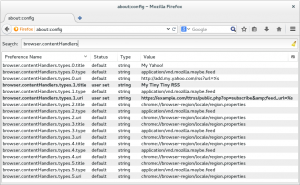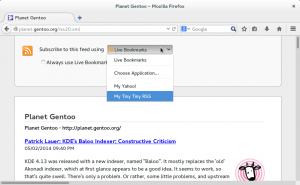Since Google Reader shutdown its service in the middle of last year, Tiny Tiny RSS is one of the better alternatives that one could use for aggregating and reading RSS feeds. Next to the official Android app which unfortunately isn’t free of charge, there is an alternative called TTRSS-Reader which even supports offline synchronization. This combination makes me very happy. But one thing that bothered me since a while, was that subscribing to new feeds was very easy during the days of Google Reader. Today I finally figured out how to setup Firefox to automatically subscribe to a Tiny Tiny RSS instance.
First go to the about:config page in your Firefox and search for the keys starting with browser.contentHandlers. Here we can configure a title and a URI which is later given as choice when subscribing to a feed. E.g:
- browser.contentHandlers.types.1.title: My Tiny Tiny RSS
- browser.contentHandlers.types.1.type: application/vnd.mozilla.maybe.feed
- browser.contentHandlers.types.1.uri: URL of your TT-RSS instance
The subscriber URL for TT-RSS looks like the following. Of course you have to substitute the domain name with your domain:
https://example.com/ttrss/public.php?op=subscribe&feed_url=%s
At the end, the Firefox configuration should look similar to this screenshot:
After the configuration is done, you have to restart Firefox. If you then browse to a Web site with a RSS feed and you click on it, the Firefox feed subscribtion page will appear. There you eventually can select the newly created entry for Tiny Tiny RSS:
After selecting the entry, you’ll be redirected to your Tiny Tiny RSS instance, where you can configure the feed settings such as category and more.
With this last piece of configuration, there is definitely nothing left anymore that makes me miss the time with Google Reader. 🙂